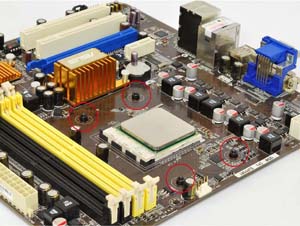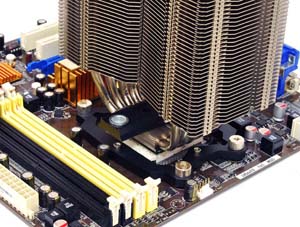Introduction
By popular demand, the ever popular Megahalems now comes in BLACK! If looks could kill, this heatsink would reap havoc on any competitor in its path!! Housing this Intimidator is a specially designed package that has every look of a “Collector’s Edition”! Inside the package you get not only one but two sets of fan clips for setting up an awesome arsenal of duo fans. You also get support for installation on any of the Intel’s recent platforms. Those include Socket 775, 1366, and of course, the newest 1156. No longer will you have to choose which backplate to use because a specially designed universal backplate has been created for better convenience and better cooling results. What Megahalems has set in performance standards, now Mega Shadow will raise the bar one level higher! Everything else aside, if looks are everything to you, this is the one heatsink to get!!