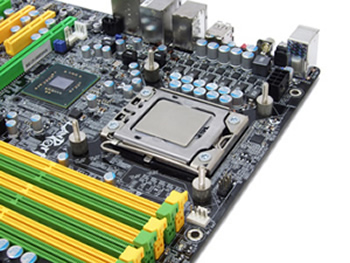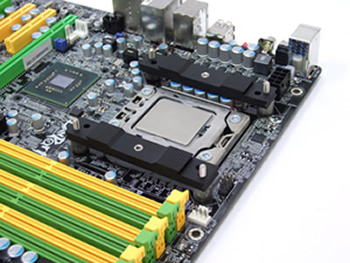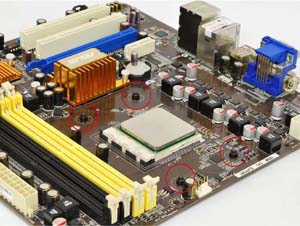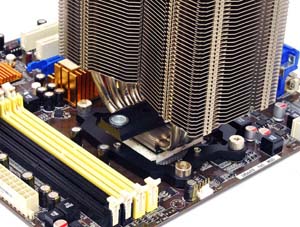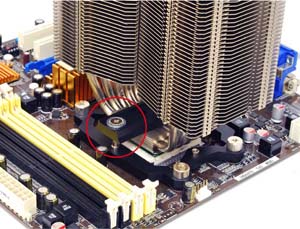Introduction
The tower type coolers have been the mainstream in the CPU cooling market for quite some time now, but upon closer inspection you start to notice that designs and engineering can only go so far as they slowly come to a bottleneck. After a while they all start to look the same with performance not worth popping the champagne. This is where Prolimatech comes in. We are here to challenge all possible odds and stray away from the norm. With that focus in mind comes the new Megahalems, tower CPU cooler. Never before seen are the new lows in temperature produced by an intelligent design of low air flow resistance with unmatched performance to boost; perfect for the true overclockers in all of us.